Redemption steps will depend on when you redeem the promo code. There are two options:
1) Apply Before Purchase
2) Apply After Purchase (parking must be still active)
1) Redeem before purchase
- Select 'Have a promotion code?' during checkout
- Enter the promo code and select 'Start Parking'
- You're all set
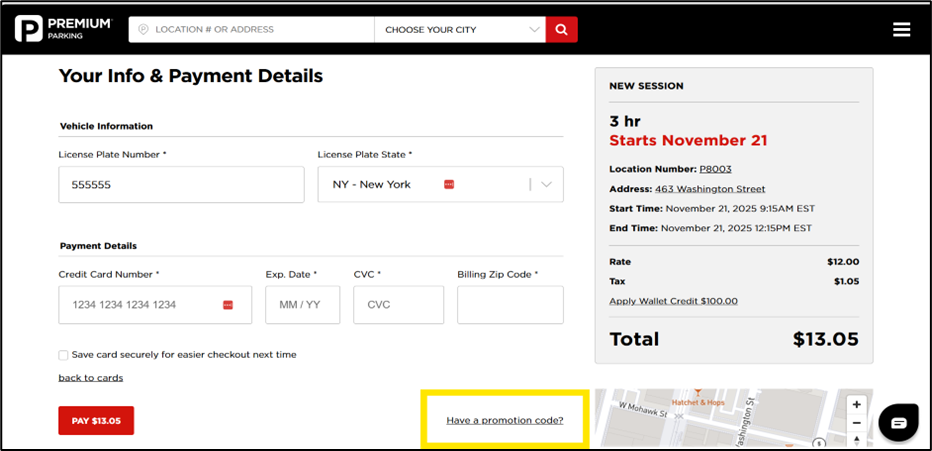

2) Redeem after purchase (parking must still be active)
- Login to your Premium Parking account (www.PremiumParking.com)
- Select either session or reservations depending on the type of parking selected
- Select Apply a Promocode
- Enter the promocode
- Select Apply
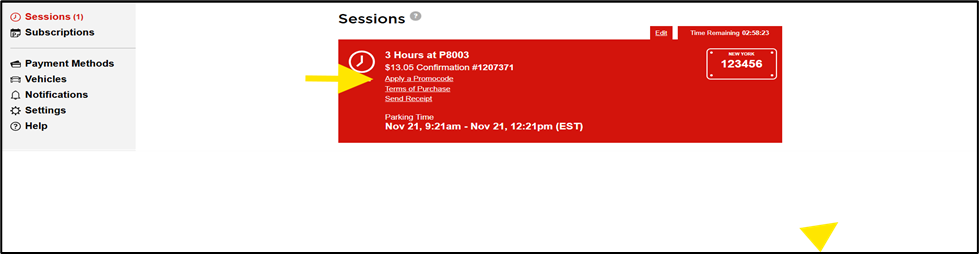


Please reach out to support@premiumparking.com with any questions.
